How to change DataPower WSP(Web Service Proxy) response type format from SOAP to XML
DataPower August 29, 2013
Reading
6
Comments
You can achieve this by setting up the response type from SOAP to to XML,non-xml or Pass-through. This setting will not be visible by default in your WSP. To access this setting you have to go to Objects view and then Service Configuration view inside the Object View after that you can see that list of all your WSP services. Now by clicking on your service you can edit the Proxy Settings on proxy setting tab.
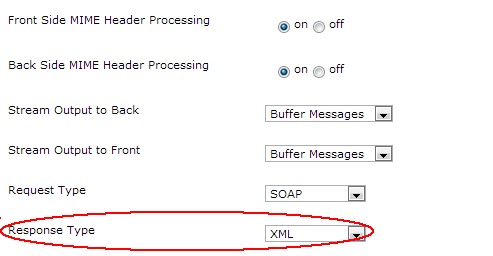
6 comments:
thanks, this helped me to solve my wsp issue.
Great help!!! thanks!!!
Thanks a lot, I wanted to change response type in my service but I wasn't able to find it in default view. Finally with the help of your post I was able to do it.
Exactly what I was looking for, quick. Thanks!
I am glad it helped, cheers !
Post a Comment